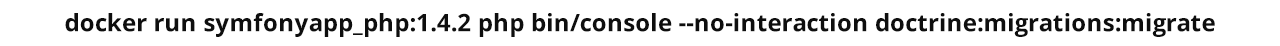What is open source software?

What is open source?
The term open source refers to something people can modify and share because its design is publicly accessible.
The term originated in the context of software development to designate a specific approach to creating computer programs. Today, however, "open source" designates a broader set of values—what we call "the open source way." Open source projects, products, or initiatives embrace and celebrate principles of open exchange, collaborative participation, rapid prototyping, transparency, meritocracy, and community-oriented development.
What is open source software?
Open source software is software with source code that anyone can inspect, modify, and enhance.
"Source code" is the part of software that most computer users don't ever see; it's the code computer programmers can manipulate to change how a piece of software—a "program" or "application"—works. Programmers who have access to a computer program's source code can improve that program by adding features to it or fixing parts that don't always work correctly.
What's the difference between open source software and other types of software?
See Also: Open Source vs Proprietary Software
Some software has source code that only the person, team, or organization who created it—and maintains exclusive control over it—can modify. People call this kind of software "proprietary" or "closed source" software.
Only the original authors of proprietary software can legally copy, inspect, and alter that software. And in order to use proprietary software, computer users must agree (usually by signing a license displayed the first time they run this software) that they will not do anything with the software that the software's authors have not expressly permitted. Microsoft Office and Adobe Photoshop are examples of proprietary software.
Open source software is different. Its authors make its source code available to others who would like to view that code, copy it, learn from it, alter it, or share it. LibreOffice and the GNU Image Manipulation Program are examples of open source software.
As they do with proprietary software, users must accept the terms of a license when they use open source software—but the legal terms of open source licenses differ dramatically from those of proprietary licenses.
Open source licenses affect the way people can use, study, modify, and distribute software. In general, open source licenses grant computer users permission to use open source software for any purpose they wish. Some open source licenses—what some people call "copyleft" licenses—stipulate that anyone who releases a modified open source program must also release the source code for that program alongside it. Moreover, some open source licenses stipulate that anyone who alters and shares a program with others must also share that program's source code without charging a licensing fee for it.
By design, open source software licenses promote collaboration and sharing because they permit other people to make modifications to source code and incorporate those changes into their own projects. They encourage computer programmers to access, view, and modify open source software whenever they like, as long as they let others do the same when they share their work.
Is open source software only important to computer programmers?
No. Open source technology and open source thinking both benefit programmers and non-programmers.
Because early inventors built much of the Internet itself on open source technologies—like the Linux operating system and the Apache Web server application—anyone using the Internet today benefits from open source software.
Every time computer users view web pages, check email, chat with friends, stream music online, or play multiplayer video games, their computers, mobile phones, or gaming consoles connect to a global network of computers using open source software to route and transmit their data to the "local" devices they have in front of them. The computers that do all this important work are typically located in faraway places that users don't actually see or can't physically access—which is why some people call these computers "remote computers."
More and more, people rely on remote computers when performing tasks they might otherwise perform on their local devices. For example, they may use online word processing, email management, and image editing software that they don't install and run on their personal computers. Instead, they simply access these programs on remote computers by using a Web browser or mobile phone application. When they do this, they're engaged in "remote computing."
Some people call remote computing "cloud computing," because it involves activities (like storing files, sharing photos, or watching videos) that incorporate not only local devices but also a global network of remote computers that form an "atmosphere" around them.
Cloud computing is an increasingly important aspect of everyday life with Internet-connected devices. Some cloud computing applications, like Google Apps, are proprietary. Others, like ownCloud and Nextcloud, are open source.
Cloud computing applications run "on top" of additional software that helps them operate smoothly and efficiently, so people will often say that software running "underneath" cloud computing applications acts as a "platform" for those applications. Cloud computing platforms can be open source or closed source. OpenStack is an example of an open source cloud computing platform.
Why do people prefer using open source software?
People prefer open source software to proprietary software for a number of reasons, including:
Control. Many people prefer open source software because they have more control over that kind of software. They can examine the code to make sure it's not doing anything they don't want it to do, and they can change parts of it they don't like. Users who aren't programmers also benefit from open source software, because they can use this software for any purpose they wish—not merely the way someone else thinks they should.
Training. Other people like open source software because it helps them become better programmers. Because open source code is publicly accessible, students can easily study it as they learn to make better software. Students can also share their work with others, inviting comment and critique, as they develop their skills. When people discover mistakes in programs' source code, they can share those mistakes with others to help them avoid making those same mistakes themselves.
Security. Some people prefer open source software because they consider it more secure and stable than proprietary software. Because anyone can view and modify open source software, someone might spot and correct errors or omissions that a program's original authors might have missed. And because so many programmers can work on a piece of open source software without asking for permission from original authors, they can fix, update, and upgrade open source software more quickly than they can proprietary software.
Stability. Many users prefer open source software to proprietary software for important, long-term projects. Because programmers publicly distribute the source code for open source software, users relying on that software for critical tasks can be sure their tools won't disappear or fall into disrepair if their original creators stop working on them. Additionally, open source software tends to both incorporate and operate according to open standards.
Community. Open source software often inspires a community of users and developers to form around it. That's not unique to open source; many popular applications are the subject of meetups and user groups. But in the case of open source, the community isn't just a fanbase that buys in (emotionally or financially) to an elite user group; it's the people who produce, test, use, promote, and ultimately affect the software they love.
Doesn't "open source" just mean something is free of charge?
No. This is a common misconception about what "open source" implies, and the concept's implications are not only economic.
Open source software programmers can charge money for the open source software they create or to which they contribute. But in some cases, because an open source license might require them to release their source code when they sell software to others, some programmers find that charging users money for software services and support (rather than for the software itself) is more lucrative. This way, their software remains free of charge, and they make money helping others install, use, and troubleshoot it.
While some open source software may be free of charge, skill in programming and troubleshooting open source software can be quite valuable. Many employers specifically seek to hire programmers with experience working on open source software.
Content Source: https://opensource.com/resources/what-open-source
How to Outsource Mobile App Development – The Definitive Guide 2020

With over 2 million apps on the Play Store and App Store, the mobile app development industry has progressed into a multi-million dollar business. By 2020, it is estimated that the number of mobile users will grow to around 6 billion, accounting for over 194 billion app downloads. It means, for businesses, investing in mobile app development is not just a trend but a requirement of the times.
There are various ways to go about developing an app: hiring an in-house team of developers, and outsourcing the app idea to a suitable development company like android app development GoodCore.
Outsourcing app ideas allows you to shorten the timeframe for marketing, decrease overall costs, and ensure a better quality of the product. Around 52.5% of IT companies outsource their development projects.
Here, we’ll discuss how to outsource mobile app development, the benefits of outsourcing, and the total cost of outsourcing that you should expect:
What Is Outsourcing Mobile App Development
If an in-house team is not an option for your app development needs, then turning to a third-party development agency is your next best choice. When you hire an outside agency to develop your app, you outsource mobile app development.
Outsourcing offers a much more extensive range of skills and experience than an in-house team as an app development firm concentrates on developing apps for a variety of businesses. It means they have the expertise and the tools to solve any issues swiftly and aptly.
Additionally, with application development outsourcing, you have multiple choices, unlike with an in-house team:
Options for Outsourcing App Development
With an in-house team, you only get a set of individuals with expertise in specific areas of app development processes. On the other hand, with outsourcing app development, you get diversity in who builds the app:
- An offshore or onshore development company
- Freelancer developers
- Or an off-the-shelf app
Let’s explore the pros and cons of each option:
Pros
Development Companies
- You have a complete team at hand immediately.
- From the cost to the scope of the work, everything is recorded on paper to eliminate any discrepancies later.
- A diverse range of experiences within the team.
- The development process is organized with proper maintenance and post-launch services.
Freelance Developers
- More cost-effective compared to top-notch development companies
- An exceptional talent pool of developers exists among the freelancers.
Off-the-shelf Solutions
- Cheaper than designing custom apps.
- Less time to launch.
- Feature-rich apps.
Cons
Development Companies
- More expensive option than hiring freelancers and off-the-shelf apps.
- Offer less flexibility in their mode of work than freelancers.
Freelance Developers
- Limited specializations in platforms and the latest technologies.
- No guarantee of the quality of work and no client protection measures.
- Communication and time-management is an issue, mainly if time zones are different.
Off-the-shelf Solutions
- A readymade app may not fit your needs.
- Customization and transition to another platform are complicated.
- Some features may be unnecessary for your business.
- Standard UI/UX design.
- Updates in response to market change are limited.
The company to outsource app development depends on the complexity of your app, the type of app you need, and your budget. If your app idea is simple with minimal features, then an off-the-shelf solution would be sufficient for your need, especially if you are short on time with a limited budget.
Similarly, freelance developers can be a good option if the app is simple in design and falls into the developers’ area of expertise.
Contrarily, opting to outsource app development to a full-cycle development company gives you access to a team of specialists. Android and iOS developers, UI/UX designers, QA testing team, as well as project managers, and business analysts are part of the deal. The individual experts would work together as a team to build the app from scratch, making offshore mobile application development the best choice for custom app design.
Benefits of Outsourcing
Outsourcing app development offers more flexibility in terms of cost and features, app design, and allows leveraging advanced technologies. It has many advantages over in-house development, some of them are:
- Faster Turnaround
Outsourcing app development offers a quicker turnaround than an in-house team or freelance developers. With an offshore development company, project managers and business analysts are also part of the package. It means that the company will regulate the development processes to ensure the timely delivery of the app and client satisfaction.
Additionally, with an in-house team, the developers may have to coordinate their tasks with other projects on their plate. So, app development will take a longer time than it will if you outsource the project.
- More Extensive Talent Pool for Developers
An in-house team comprises of limited individuals, minimizing the expertise to a specific level. With application development outsourcing, on the other hand, you have access to diverse developers’ talent pool. Outsourcing to companies or freelancers in Europe, Asia, or Africa, allows you to leverage the talent in these regions.
Additionally, you can outsource iPhone app development or Android development to a single development firm. With access to a broader talent pool, offshore companies have developers for native apps or hybrids for iOS, Android, and Windows development.
- Access to Different Technologies Under One Roof
Another benefit of outsourcing is that you can find all the latest technologies for app development under one roof.
For full-cycle development companies, app and web development are their bread and butter. Thus, they have experts with ample knowledge of the best techniques for software development and the tools to put their skills to use. Additionally, companies also have access to the latest technologies.
- Cost-effective
While outsourcing gives you less control over the development processes, it is much more cost-effective than an in-house team. Outsourcing to agencies based in the US will cost less, and offshore mobile application development to companies in Europe, India, and Africa is even more affordable.
Additionally, with in-house hiring, you need to invest in a team of developers and the technology to develop an app. The overall cost of hiring new employees, making arrangements for their workspace and the equipment for development is more than the cost of hiring an offshore agency.
Development agencies charge an hourly rate that includes the cost of developers, equipment, maintenance, and post-launch services.
How to Outsource App Development?
With the benefits of outsourcing done, let’s see how to outsource app development to offshore or onshore agencies. As with hiring any development company, you need to be sure of what you want for your business before you reach out to software companies. Here are the steps you need to take for outsourcing your app idea:
Solid Outline
A top-notch development company will offer its insight and analysis of your business needs, but it’s better to have an initial idea of your aim with the product and the future of the company. Knowing what you want will help in finding a development agency that fits your needs.
Furthermore, if you outsource app development to freelancers instead of a company, your research is even more invaluable. Miscommunication will lead to the creation of an app completely different from your expectations.
So, when outlining your app idea, keep the following questions in mind:
- How will the app help in the progress of the company?
- What is the purpose of the app? What problem does it resolve for the target users?
- Do you want a native app for iOS and Android or a hybrid app?
- What features do you want in the app?
- What about the MVP, its cost, and its features?
Highlighting your requirements with the app design and function will help narrow down the list of offshore app development companies or freelancers that you can hire. It will also ensure the product delivered is as you expected.
Estimate Your Budget
Estimating the budget for mobile app development should be included in your initial business analysis. The amount you allocate for the app will determine the options available to you, including in-house development, offshore companies, or off-the-shelf solutions.
Readymade mobile apps are the cheapest option offering minimal features and standard UI/UX. The cost of custom apps, on the other hand, depends on a variety of factors, including the complexity of the app, platform, features, and more. For example, a simple app can cost up to $50,000+ whereas complex apps can rate as high as $300,000+.
Mobile app development is a little costly, but there are end-to-end software development companies or freelancers that build apps from the ground up on a budget-friendly price.
Research Developers
Before you can outsource app development, you need to research the app developers that match your requirements. Check their experience with the iOS or Android platforms, their skills with the technologies you want in your app, and more. The geography and mode of communication are other factors you need to consider when choosing an outsourcing app development firm.
The outsourcing agencies are divided into three categories based on their location relative to your company: onshore, nearshore, and offshore. Onshore developers are those in the same country as yours, whereas nearshore companies are in the bordering nations. Offshore, contrarily, are the developers based furthest away.
When you want to outsource web application development, determine the location of the development company early in your research. With onshore app developers, you can expect smooth communication. But if you are based in the US, onshore companies will be more expensive than offshore app developers.
Therefore, when considering outsourcing app development, research the developers as well. Besides their location, consider the following factors:
- Portfolio: Check their collection to analyze their experience in app development. Do they have attractive, user-oriented applications in their portfolio?
- Tech Stack: Ensure the team has the expertise to leverage the technologies required by your app idea.
- Industry: Does the agency have experience working with a client in the same industry as you?
- Client References: What do their past clients say about their quality of service?
- Partners: Is the company in a partnership with leading tech companies like Google?
Analyzing these factors will help in shortlisting potential agencies that fit your requirements, making it easier to contact them for their services.
Service Model
Not only do you have multiple options with outsourcing app development, but you can also choose the service model that fits your needs. There are three types of service models in app development:
- Project-Based
Project-based service models imply that the team has predetermined requirements they need to reach within a defined timeframe. With everything outlined by the client, it makes them responsible for the product quality instead of the technologies used in development.
A project-based model includes limited team members, a defined timeline, and a fixed budget. Additionally, the project outcome also depends on the backlog the outsourcing company has.
- Dedicated Teams
Through the ‘dedicated team’ service model, the outsourcing company is responsible for allocating resources to your project, ensuring personal management and process quality. The dedicated resources include a full-cycle development team with Project Managers and Business Analysts outlining the project pipeline or offering complete services.
The outsourcing company is responsible for assigning tasks, dedicating team leaders, ensuring proper project management, scheduling tasks, and following up on the project status. The client holds the decision-making power in project management, but at varying degrees.
- Out-staff Working Model
Out-staff or extended team means allocating some of the tasks to resources outside the company and providing them the space to work as well. Since the client is hiring individuals for specific tasks, they will be responsible for regulating the development process, working time, vacations, and salaries. They would be managing the project, promoting within the team, and ensuring the members are motivated.
Between the three options, startups and small-scale businesses prefer project-based working models. Mid-sized companies opt for a dedicated team, while enterprises hire specialists for specific tasks within the project’s budget.
Mode of Payment
With an extended team or out-staff hiring, you pay the individuals monthly salary like any other company employee. But if you pick a dedicated team or a project-based working model, you can choose the payment model as well.
A fixed price is applicable if the project is relatively small-scale, with a limited budget, a defined scope of work, and an estimated timeline. It is ideal for startups who also need to develop an MVP.
Time and Material, on the other hand, is called Pay as You Go by companies that use an Agile development process. The client and the development company decide on the hourly rates of each developer during the initial project meetings, then the client pays the dues based on the actual development time.
The software development companies choose Time and Material payment model when the scope of work is hard to predetermine. It is also the best option when clients need to make adjustments to the project requirements without changing the agreement.
Where to Find Outsource Agencies?
With the mobile app development industry progressing, there are various sources on the internet where you can search for outsourcing development companies. From freelancers to industry-leading agencies, there are sites dedicated to all:
- B2B Directories – Clutch and Good Firm are two of the top B2B platforms listing software development companies for outsourcing app development. They group agencies based on their location, rating, and expertise.
- Freelance Websites – Sites like Upwork, Fiverr, PeoplePerHour are top platforms for freelancers and employers to connect. Here you can hire expert individuals or outsourcing teams for a fixed-price or hourly rate.
- Blogs – Development teams also run tech blogs where they post tips and case studies showcasing their expertise. Sites like the Manifest also post blogs listing top development companies in the world.
- Design Networks – Full-cycle development companies offer both coding and designing services. Design networks like Behance or Dribble are platforms where freelancers or development teams showcase their skills. Here you can analyze their portfolio before outsourcing app development.
How Much Does It Cost to Outsource App Development?
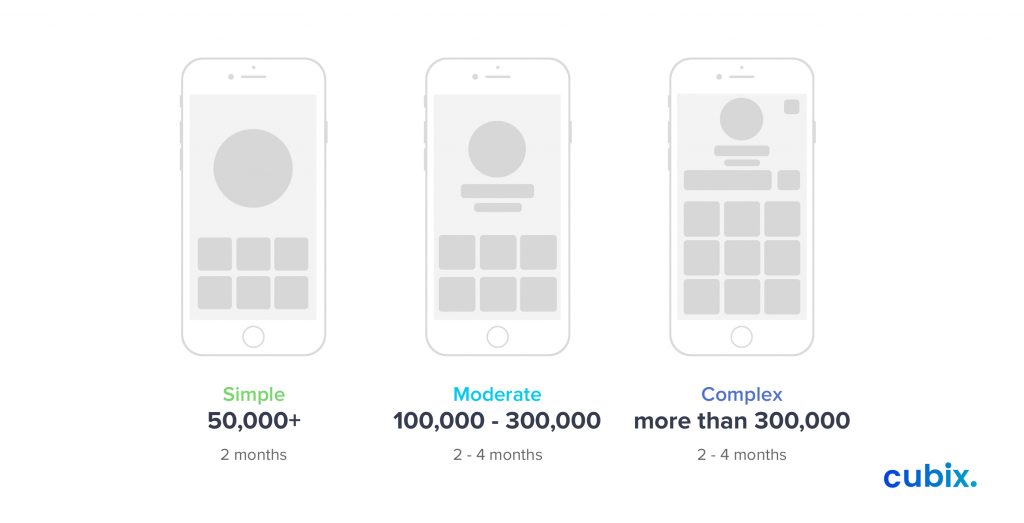
App development cost depends on many factors, including the complexity of the app, features, platform, the tools used, and more. Even the location of the outsourcing company influences the total cost of the app. US-based development agencies and freelancers, generally charge higher than the offshore companies in Europe or India.
Additionally, freelancers’ hourly rates also differ by location. For example, a developer based in the US will charge up to $61 per hour, whereas a developer in India will cost $18 per hour. Similarly, a project manager in the US and Western Europe will charge from $40-$84 per hour, but in India or Eastern Europe, the rates will drop to $21-$37 per hour.
App development cost with a full-cycle development company will be $10,000 on average. Most project sizes range from $5000 to $10,000 including $10,000 maintenance costs per annum.
Based on the features or type of the app, here is a cost breakdown:
- A photo-sharing social platform app like Instagram costs between $70,000 to $100,000.
- A ride-sharing app like Uber costs between $100,000 to $1,500,000.
- Marketplace app like nTrust or Etsy can range from $90,000 to $2,00,000.
- Booking apps for rentals like Airbnb cost between $1,40,000 to $2,00,000.
- Apps like WhatsApp or QuizUp charge between $61,000 and $69,000.
- Business apps like Starbucks can cost from $70,000 to $1,00,000.
- Matchmaking platforms like Tinder costs between $40,000 to $60,000.
Is Outsourcing Mobile App Development Right for You?
Outsourcing mobile app development is a risky feat, especially if you venture ahead unprepared. The choice of company or freelancer you hire will determine how smooth your experience goes with app development.
You can easily find efficient android app developers or iOS experts for your project with some research.
I hope the blog helps you understand the ins and out of outsourcing app development. Share your idea with our experts, and we’ll help you design the app to suit your business needs.
Source: https://www.cubix.co/blog/outsource-mobile-app-development
Modern Web Application Development: Top 6 Highly Preferred Principles

Have you ever wondered what makes a software developer productive?
The answer could be as simple as the question seems, the dedication of a developer, knowledge of the latest tactics, and expertise in the specific technology. But the reality is completely different from my friend. In the web application development productivity has often been considered with speed. Still, this isn’t right to co-relate speed with productivity.
Let me explain this with an example: if a software developer is completing the given task in half of the time than expected, then the developer can be considered as productive, right? Still, I will say it depends because a productive developer is a one who has expertise in building applications in the right way and in the most efficient manner possible. So, productivity stands for speed along with quality.
How to build an application?
Let me explain it in a simple term. A quality application is one that is developed considering the present as well as future needs. The app is developed solving the user’s long-term needs, changing technology and it can scale as the business grows and it is easily maintainable.
To build a quality application, it requires an in-detail understanding of modern 6 principles of web application development. The listed principles have undoubtedly helped our skilled developers to create successful applications to meet the user’s present as well as future needs. It’s not a comprehensive list, but considering these 6 principles can surely help you hail on the ride of success either with a web app, mobile app, analytical dashboard or a web app.
Principle #1: User First
Web has evolved initially; earlier it was tools, then technologies and now devices have emerged. However, there is one principle that has remained the same is user experience. When it comes to focus on the user experience, there is a question that is often overlooked is who wants this? Identifying the answer to this question will help you understand the purpose. Instead of looking at it as an application, you will start developing it as a solution for a specific problem. Once the purpose is identified then go for great user experience. Because its user experience that keeps any users loyal to the brand and a product.
Principle #2: Security is a Significant Part of the Development Process
When it comes to web application security, it is tested through common vulnerabilities like SQL Injection, cross-site scripting and others. Everyone knows the importance of security, but still prevent security vulnerabilities. In my 15 years of experience, I have seen the majority of the developers adding security as a feature in the last stage. Still, in the modern web application, it is built from the first stage, design and architecture include all the security aspects to avoid any financial and reputation costs associated with data losses, downtime, and vulnerability discoveries.
Principle #3: Tools: Web Developer’s Best Friend
Any client wants to bring their product idea to the market faster. One the other hand, security and significant features should not be sacrificed. Adopting the tools can help to speed up the development process. This is the reason there is a significant growth in the development tools, and developers are accessing libraries, frameworks and templates and using IDE’s, GitHub, and low-code development platforms as an ever-evolving skill set to bridge the skills gap.
Principle #4: Web Application Architecture
You shouldn’t catch up in the interface, because architecture also plays a significant role in building an application. Architecture is an inevitable part, but it impacts security, flexibility, maintenance, scalability and more. Building a sound architecture will take some time, but it is essential for building a long-lasting application.
Planning an application architecture is beyond its initial requirements. What if you have to switch to a different server? What if the app requires more features? What happens if it does not support the number of users than you have considered? So, build an architecture considering all the possibilities and future aspects.
Principle #5: Change is Constant
Web is continuously advancing with new tools, new technologies and frameworks as it is being introduced on a regular basis. This progression leads to efficient development. For the software developer it has become mandatory to keep the app with the latest security features. Modern web applications are never complete because developers have to continually update their apps to adapt security trends and considering the changing trends.
Principle #6: Separation of Concerns
Earlier developers were following a monolithic approach to implement new features directly into the application. The only issue with this approach was maintenance, because a minor change in a small area can make or break other applications. Sometimes apps were becoming unmanageable.
Modern web application architecture has a separation of concerns that separates the application into layers to enhance the application’s layer separately. In case, if you want to improve the application’s UI and UX, then take help of multilayered architecture to replace it without interrupting the other layers.
Wrapping Up
There could be numbers of modern web application principles, but I have only listed those whom I found absolutely necessary. The above 6 principles ensure that your software is stable and ready to scale.
Content Source: https://www.technosip.com/modern-web-application-development-top-6-highly-preferred-principles/
What Is Offshore Software Development and How to Do It Right

Many software companies across North America and Western Europe are starting to evaluate offshore software development company UK or worldwide and how it can help them to achieve their business goals. For those who consider this approach for the next project, we’re providing a detailed explanation of this outsourcing model. Here you’ll find more about its advantages and disadvantages and a few simple tips that will make a search for the reliable service provider a bit easier.
When starting a new software development project, many companies are used to involving not only their in-house teams or developers in their countries but also the ones from all over the world. This kind of cooperation has justified itself and resulted in the benefits for both sides. It is clear that outsourcing is an inevitable part of software engineering. Here comes another question what is offshore software development. In short, this term has the same meaning as the regular outsourcing but with the indication of the geographical distance between the customer and the provider.
- Difference between offshore, nearshore and onshore
- Offshore software development firms and their typical service
- Pros and cons of this model
- Remote product development and how to do it right
- How to choose the service provider
- Conclusion
WHAT IS THE DIFFERENCE BETWEEN OFFSHORE, NEARSHORE, AND ONSHORE
Onshore
Nearshore
Offshore
How Do Free Mobile Apps Make Money?

Free Apps Grossing Big Bucks

Incite User Interest Through Accurate App Packaging
Choose a Clear and Catchy App Name
Come up With an Informative App Description
Make Eye-Catching App Screenshots
How to make money with free apps?
Strategy #1: In-App Purchases
- Consumable. Consumables are products that a user can use only once: for example, virtual money or health points. Such in-app purchases are usually used in mobile games.
- Non-consumable. Non-consumables are features that users buy for permanent use: for example, additional functions or ad blocking (this is how free apps make money without ads).
- Subscriptions. Your mobile application may offer subscriptions that unlock some content or functions for a certain period of time. Subscriptions can be either non-renewing or automatically renewing.
Strategy #2: In-App Ads
-
Ads are a driving force of the global market. They’re literally everywhere, and mobile apps aren’t an exception. In-app ads are actually tools of affiliate marketing. With in-app ads, you advertise your affiliates’ products (apps, games, etc.) inside your app and get paid if your users interact with those ads.There are several types of campaigns used in affiliate marketing, so let’s mention the most popular:
- Cost per click (CPC). This model means that you get paid for each click on ads displayed in your mobile application. Typically, a single click is nearly worthless, so revenue is calculated on a cost per mille basis (mille is Latin for thousand).
- Cost per view (CPV). These campaigns are usually applied to video ads. The more times users of your app watch video ads, the higher payout you get.
- Cost per install (CPI). With this model, you get paid whenever a user of your app installs an advertised application.
If you wish to monetize your application through ads, there are many networks to work with, such as AdMob and Flurry. Most ad networks support apps on iOS and Android, as well as on some other mobile platforms. Also, don’t forget to check what kinds of campaigns they offer, since you need to understand what exactly you’ll be paid for.There are several ways to display ads in your mobile app:- Banners. Banner ads usually appear at the top or at the bottom of a screen and have some text and graphics. Banners are considered to be relatively unobtrusive, as users are able to keep using your mobile app even if a banner is active. However, banners have low click-through rates (CTR) and heavily depend on brand recognition (users are far more likely to click if a banner advertises some well-known brand).
- Native. Most people don’t like ads and try to block them completely. How can you reach out to the users of your mobile application, then? Use native ads that don’t really look like ads. Native ads are seamlessly integrated into mobile applications, making them subtle but quite efficient.
- Videos. According to an article by Invesp, the CTR of video ads is 1.84%, so they’re quite effective. Typically, video ads appear automatically when users interact with apps.
- Interstitial. These ads take a whole screen and typically appear when users launch or close an application. However, interstitial ads may also look like pop-ups appearing from time to time.
- Rich media. If you’re wondering what type of in-app ads is the most efficient, here’s the answer: rich media ads that, according to the previously mentioned eMarketer article, show a CTR of 0.44%. Rich media ads use multiple methods to reach out to users, including audio, video, text, and more.
- In-app ads allow you to make money off free apps, but this monetization strategy works well only for applications with big audiences. If your app is a startup, don’t expect it to bring big bucks this way.
Strategy #3: Freemium
-
To benefit from the freemium monetization strategy, you need a second, paid version of your application. If users like a free version, they’re likely to opt for a paid one that has some extra functions.With a freemium model, users are typically offered to upgrade an app to a paid version, and if they agree, they’re directed to an app store.For example, have a look at MX Player, a popular video player available on Google Play.
-
This monetization option is quite efficient, but you shouldn’t provide too many functions in your free app; otherwise, few users will shell out for the paid one.
Strategy #4: Sponsorship
Strategy #5: Email Marketing
Tips for Choosing the Best App Monetization Methods
Consider the Business Goals of Your Free App
Define Your Target Audience
Research Your Competitors
Don't Overuse App Monetization Methods
MVP Is the Key to Agile Project Management

- Do real work,
- Be able to be evaluated, and
- Actually be evaluated…
Without the MVP, all is lost
- It’s easier to make changes to an early “draft” than to a finished product.
- Problems and needed changes are identified “before you’ve burned all your budget and timeline developing the ‘perfect’ finished product.”
Defining the MVP
- The employee will enter data accurately (then define “accurately”)
- The employee will provide verbal feedback to direct reports
- The employee will make sandwiches (or pack orders or assemble widgets) according to the established process and to meet defined standards
Don’t skimp on user testing
SAAS Web Application Development Principles To Be Followed In 2020

Technology choice: Symfony PHP framework
Principle 1: One codebase can accommodate multiple deployments during the web development cycle
WEB APPLICATION DEVELOPMENT CYCLE FOR THE NEW FEATURES WILL LOOK (MORE OR LESS) LIKE THIS:
- Software engineers work with the same codebase on their local computers.
- After each feature is developed, they’ll push the code to a Git repository.
- The updated codebase is then deployed and tested on a staging server by the Quality Assurance team.
- The same code is then deployed to production, but only after it’s tested on a staging level to ensure that it works as intended.
Principle 2: Explicitly declare and isolate dependencies for the software
Principle 3: Separate configuration files and application code base
THE FOLLOWING ARE EXAMPLES OF SETTINGS THAT SHOULDN’T BE STORED WITHIN THE CODE:
- Database and cache server connection settings
- Credentials to third-party services
- APIs and payment gateways
- Everything that changes depending on the deployment stage
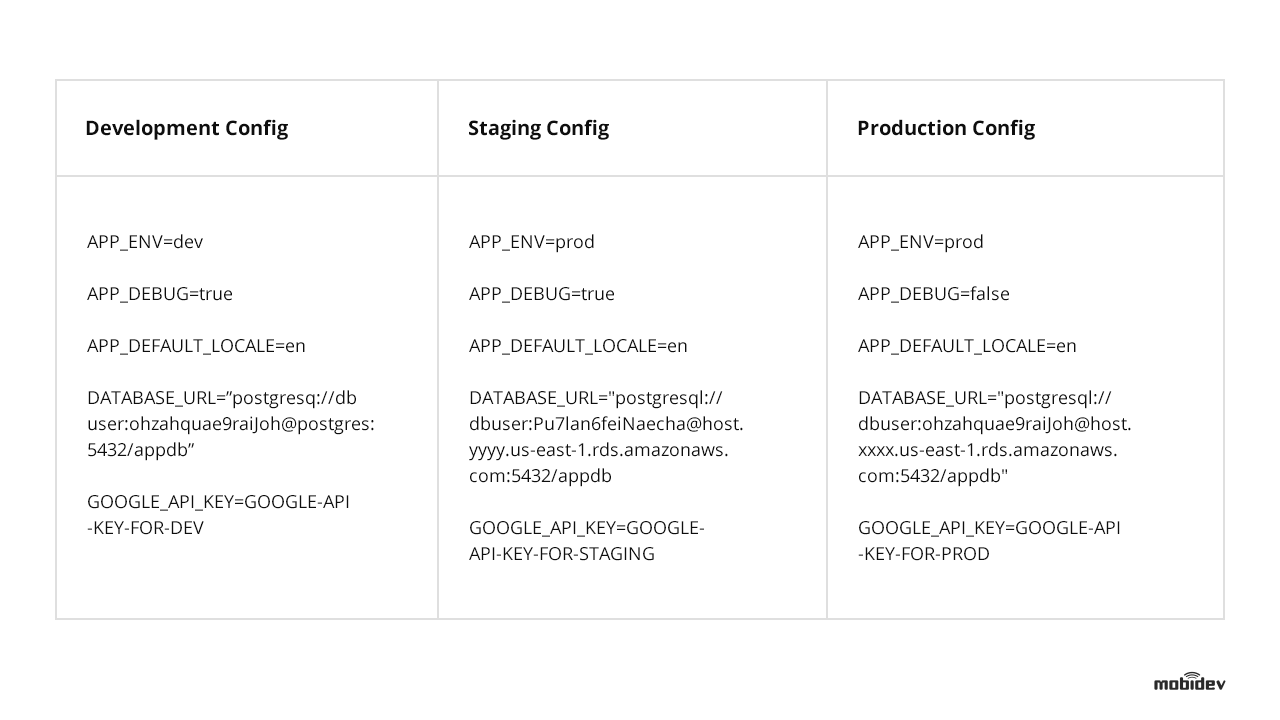
So it doesn’t matter where the web app is deployed because there won’t be any need to change the code. Only proper environment variables have to be set. If you’re using Docker, run different Docker containers from the same image with different environment variables for different deploys.
Principle 4: All the variety of services your web app runs, have to stay detached
Principle 5: Build, release, and run each software development stage separately
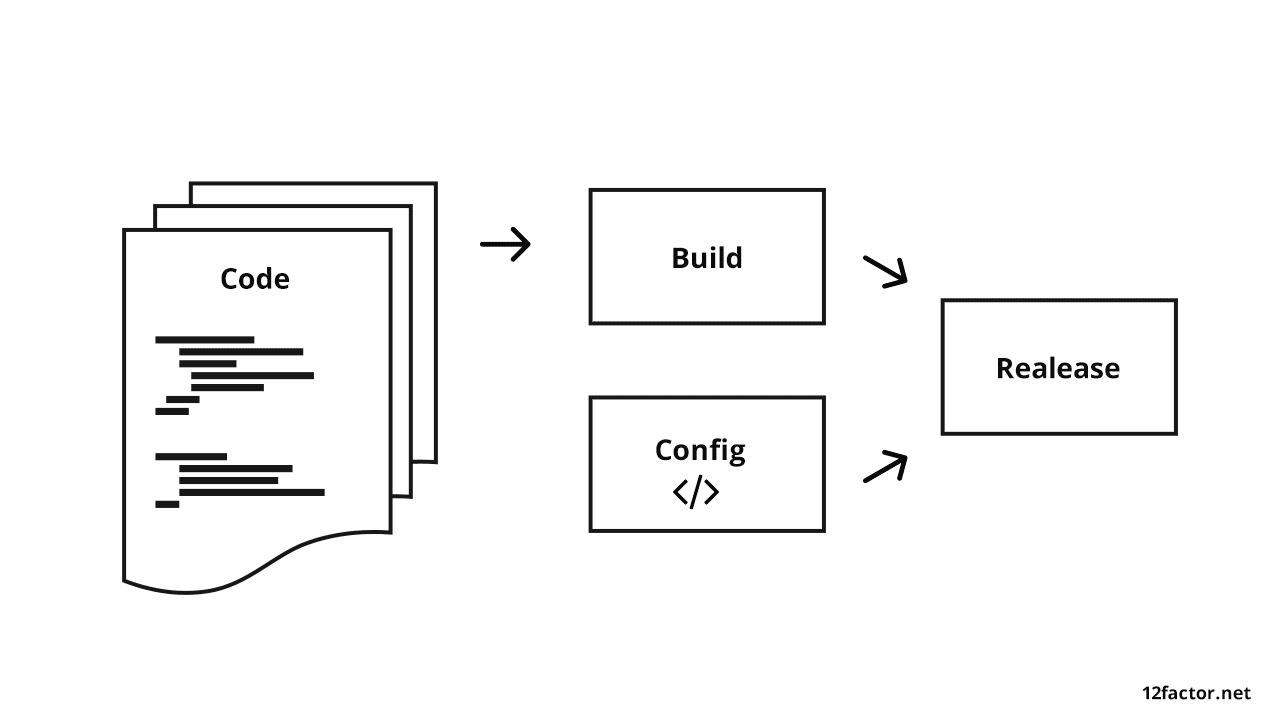
SOFTWARE DEVELOPMENT PIPELINE STAGES:
Principle 6: Make processes, stateless, and store the data outside the Web application
Principle 7: Keep software self-contained and export services via port binding
Principle 8: Apply the process model with NO sharing
BELOW, YOU’LL FIND THESE RECOMMENDATIONS ILLUSTRATED WITH A PHP DEVELOPED MULTI-TENANT APPLICATION:
- The app can run as many PHP containers as needed to scale (up or down).
- It can work for as many clients as needed.
- If we need to handle more HTTP requests, we can just add more running PHP containers.
- If we need to handle more background tasks, we can add more containers with background workers to handle these needs.
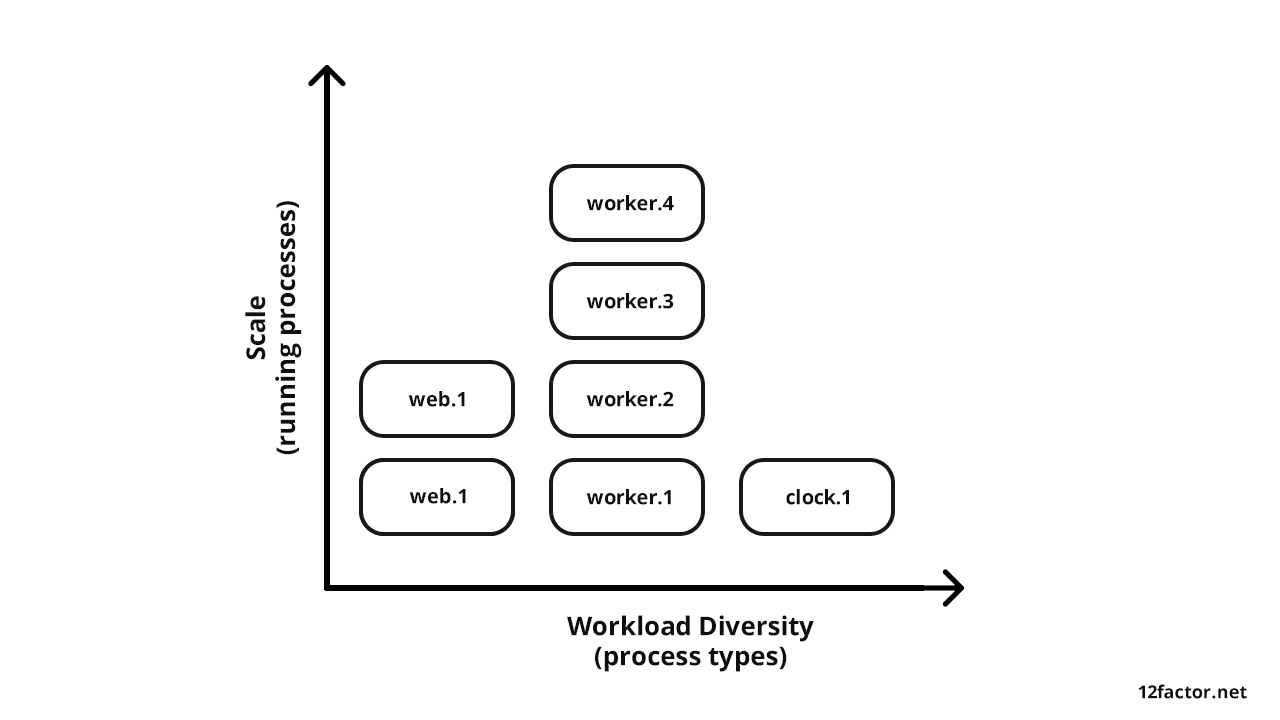
Principle 9: Stay sustainable with fast launching and shutting down processes
Principle 10: Keep development, staging, and production stages as similar as possible
Principle 11: Good practice collecting application logsis is to perceive them as event streams
Principle 12: Manage admin activities as one-off processes